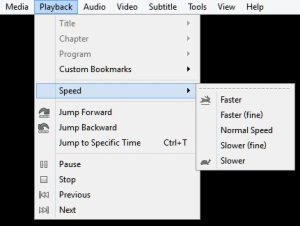USEFUL WEB LINKS:
Below are some very useful links that I use all the time or can recommend to save money. I will add to this list from time to time. Enjoy!
- MUSIC DICTIONARY: For an online dictionary of musical terms go to http://www.dolmetsch.com/defsg.htm
- ONLINE METRONOME: go to http://a.bestmetronome.com/
- SAVING YOUTUBE VIOLIN PERFORMANCES: go to www.clipconverter.cc
1. copy the Youtube link of the Youtube video,
for e.g. http://www.youtube.com/watch?v=Ss1URTJYlfQ
2. paste your youtube link into the box underneath where it says: “Video URL to Download”
3. click the “Start” button then wait
4. click the “Download” button and a pop-up of your folders will appear
5. select the folder you want to save the file to and then press the “Save” button.
6. Now it is saved and you can click on the file to open it in any video playing program of your choice. I use VLC media play as it can slow down the recording.
- SLOWING DOWN MUSIC: For slowing down MP4 or MP3 or any video or audio file: get VLC MEDIA PLAYER:
1. Go to a virus free download site at 1. http://download.cnet.com ;
2. select either Windows Mac iOS or Android;
3. in search at the top right type in VLC media player free download;
4. click on the VLC media player that is right for your computer whether it is 32 bit or 64 bit then save and open as you would any installed software.